Mobile gaming has experienced an unprecedented surge in recent years, with iOS emerging as a prominent platform for game development. For aspiring game creators, venturing into iOS mobile game development services can be thrilling and rewarding.
Let us unveil valuable tips and insights to guide beginners in building their iPhone games. From understanding iOS mobile game development to achieving the best graphics, let’s explore essential steps and pave the way for a successful gaming experience.

Tip #1: Understanding iOS Mobile Game Development
Before diving into the creation process, familiarise yourself with iOS mobile game development basics. Learn about the iOS operating system, its requirements, and the tools necessary for game development.
iOS mobile game development involves specialized software like Xcode, which is essential for creating and testing your game on the iOS platform. Understanding the development environment is crucial for a smooth game development experience.
Tip #2: How to make an iOS Game?
When venturing into the concept of how to make an iOS game, it’s essential to grasp the industry’s dynamics and market conditions. The mobile app landscape is vast, boasting over 230 billion apps worldwide. Therefore, it’s crucial to understand that your iOS game enters a highly diverse catalog of titles. iOS game development holds distinctive advantages over Android, as the Apple App Store commands a 64% share of the global mobile app consumer base.
Tip #3: Start with a Clear concept and Idea
The foundation of the best graphic games lies in a well-defined concept and idea. This initial step is like setting the course for your game development journey. Begin by meticulously brainstorming the genre, storyline, and gameplay mechanics that will distinguish your game from the crowded market.
Think about what makes your game unique and captivating. Whether you opt for a mind-bending puzzle, an immersive adventure, or a heart-pounding action game, ensure that your idea stands out and resonates with your intended audience. A clear and compelling concept serves as the creative compass guiding you through every aspect of your game’s development, from design to user experience.
Tip #4: Focus on User Experience and Interface Design
Crafting an exceptional user experience(UX) and interface design is paramount to the best graphic games. These elements are the linchpin of a game’s success. Begin by sculpting an intuitive, user-friendly interface that beckons players to explore your virtual world.
Responsive controls are the lifeblood of engagement, ensuring that players’ actions translate seamlessly into the game. Visual aesthetics hold immense sway over player immersion, so invest in captivating graphics that harmonize with your game’s theme.
Finally, navigation should be a frictionless journey, allowing players to traverse your game’s landscapes effortlessly. An exceptional UX and interface design create the foundation for a genuinely delightful gaming experience.
Tip #5: Optimise for iPhone and iPad
When embarking on iOS game development, embracing the diversity of Apple’s ecosystem is essential. You should be optimized to shine on both iPhones and iPads. This entails meticulous attention to screen sizes and resolutions. By optimizing your game for various iOS devices, you ensure that players on iPhones and iPads alike enjoy seamless and immersive gaming experience.
Prepare your game’s visuals, controls, and user interface elements to adapt to different screen sizes gracefully. Players should feel equally immersed and engaged regardless of the compact iPhone or the larger iPad screen.
Tip #6: Pay attention to Graphics and Animation
The visual elements are the first thing players notice and can decide whether they will engage with your game or not. Investing time and creativity in crafting visuals that align with your game’s theme and genre is crucial and leaves a lasting impression.
Consider leveraging mobile game development services if necessary to enhance the quality of your graphics. Professional assistance can elevate your game’s visual appeal to new heights, making it more engaging and unforgettable.
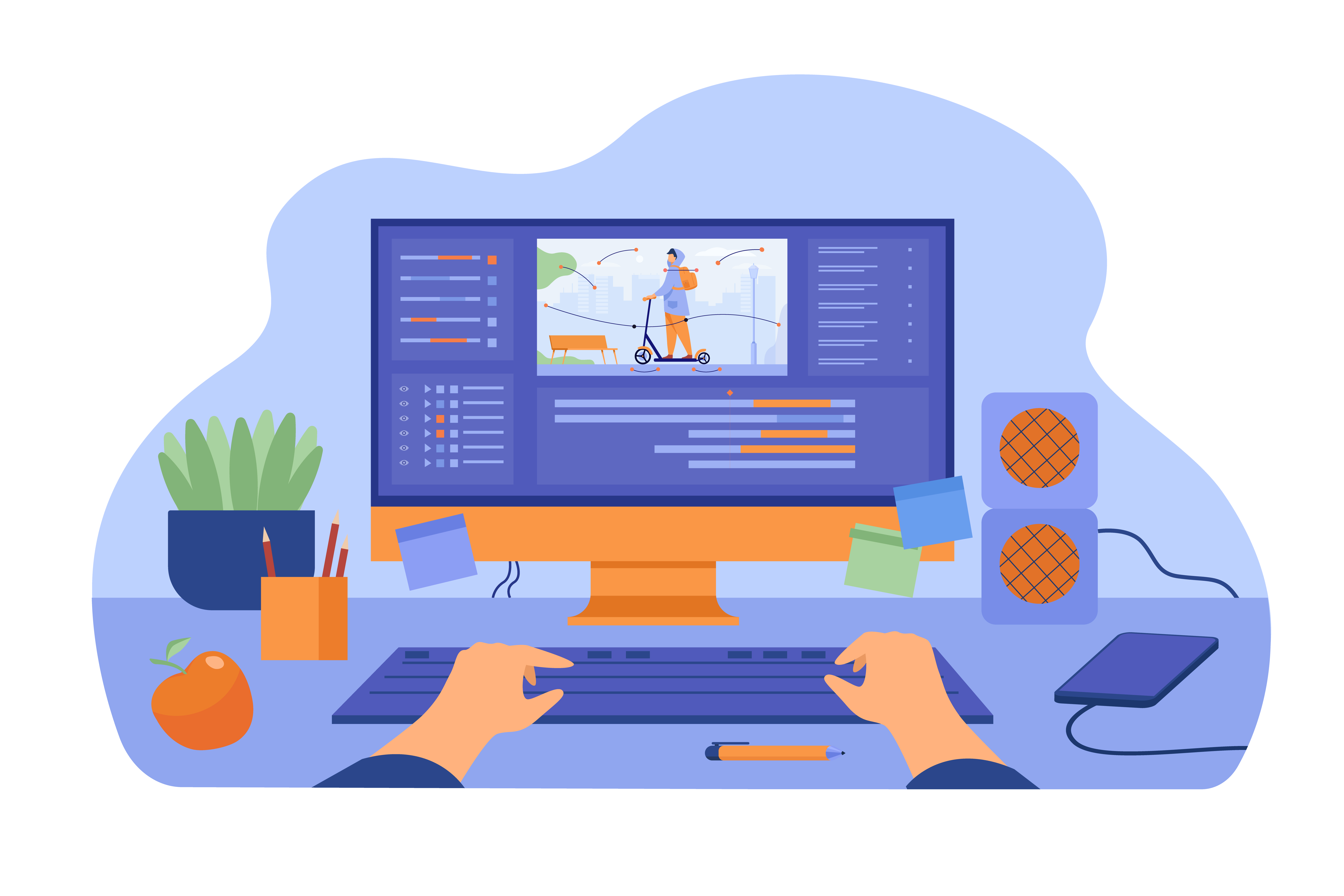
Tip #7: Prioritise Game Performance and Optimisation
Efficient performance is not just a technical detail; it’s a crucial aspect of player retention in iOS game development. Players expect a seamless and lag-free experience, which requires a dedicated focus on game performance and optimization.
From the moment players launch your game to the last phase of the battle, minimizing lag and quick load times is essential. This requires meticulous coding, resource management, and thorough testing. Game performance should be a continuous concern throughout the development cycle.
The typical Apple way of developing iPhone games means using Xcode, which is Apple’s dedicated development environment and is free to access. Applications developed through Xcode require an extensive knowledge of languages like C++, Swift, or Objective-C.
Tip #8: Test extensively and gather Feedback
Comprehensive testing is not just about ensuring your iPhone game works, it’s about delivering a polished and enjoyable experience. Thoroughly scrutinize your game to identify and address bugs, glitches, and other issues hindering gameplay.
Beta testing with a group of users is an invaluable step in this process. These testers can provide fresh perspectives and uncover issues you might have missed. Their feedback and insights are goldmines of information, offering a roadmap for necessary improvements.
Tip #9: Ad Revenue
Offering your iPhone game for free with ads while providing a premium ad-free version can potentially alienate users who find intrusive ads frustrating. Another popular monetization method is in-app purchases, where players can buy content to enhance their gaming experience or progress faster.
You can opt for a premium purchase model, providing a limited demo with the option to unlock the full game for a fee, similar to traditional console games.
Apple Arcade, a subscription service, offers ad-free gameplay across Apple devices, requiring developers to apply via the official website for inclusion.
Tip #10: Build an iPhone game and keep learning
To build an engaging iPhone game, embrace a mindset of continuous learning and adaptation. Keep your finger on the pulse of the industry by staying up to date about the latest trends, technologies, and innovations in the game development industry. Explore online courses, engage with vibrant development forums, and devour relevant publications to expand your knowledge and skills.
Conclusion
Embarking on an iPhone game development journey as a beginner can be challenging, but it’s achievable with the proper guidance and dedication. Implementing these tips and staying persistent will undoubtedly set you on the right path to building a successful iOS game. Happy Gaming!














